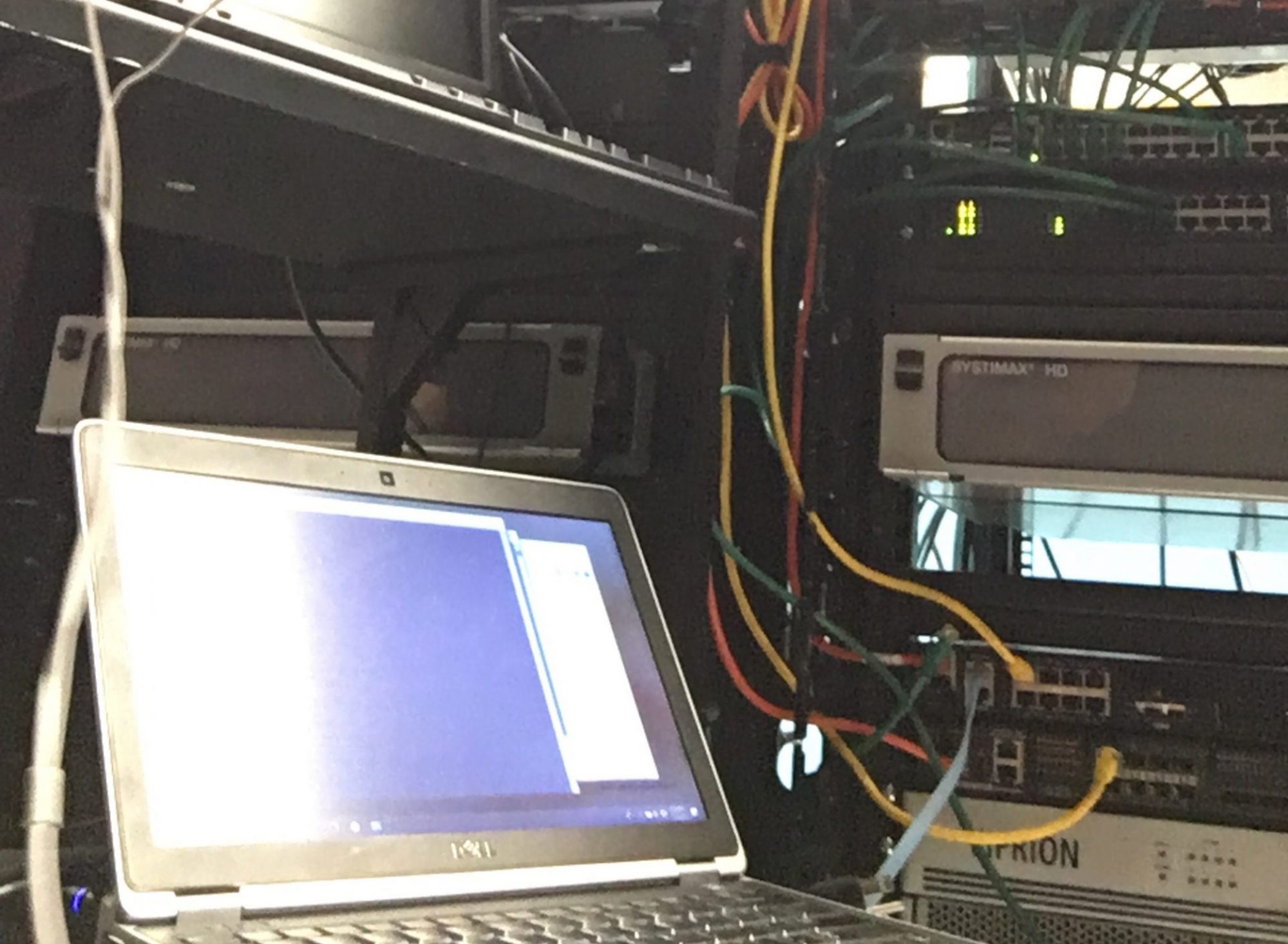I have recently provided my son with an iPhone and in the process enabled some of the typical parental controls. In addition during the setup, I skipped over the Face ID setup assuming it would be simple to complete later and it should be his face and not mine used for this feature.

Anyway, later when trying to find the Face ID option it appeared to be missing. I could find the section for Face ID but nothing about setup or resetting this feature. The issue is based on if you allow your child the ability “Passcode Changes”. When this feature is disabled the menu item on your child’s phone for “FaceID and Passcode” will be removed.
So, on your phone go to Settings -> Screen Time -> Content & Privacy Restrictions -> Passcode Changes. Here select either Allow (FaceID and Passcode will show) or Don’t Allow (FaceID and Passcode will NOT show).
It is also worth noting that you can now have more than one FaceID assigned to the phone. So, I could have set up FaceID with my image to start with but I still would have had this issue later when he tried to add his own image to FaceID.